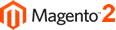
Install the Connector Module Clarobi for Magento 2
Installation
Before installing, it is recommended that you disable your cache in System -> Cache Mangement.
Update composer.json
To install, you'll need to be sure that your root composer.json file contains a reference to the Claro repository. To do so, add the following to composer.json:
"repositories": [
{
"type": "vcs",
"url": "https://github.com/intelive/claro.git"
}
]
The above can also be added using the Composer command line with the command:
composer config repositories.claro vcs https://github.com/intelive/claro.git
Next, add the required package your root composer.json file:
"require": {
"intelive/claro": "1.3.0"
}
You can also add this using the Composer command line with the command:
composer require intelive/claro:1.3.0
Run Update
From the command line, run the composer update with the command:
composer update
Run setup:upgrade
From the command line, run setup:upgrade with the command:
magento setup:upgrade
Run di:compile
From the command line, run di:compile with the command:
magento setup:di:compile
Run setup:static-content:deploy
From the command line, run setup:static-content:deploy with the command:
magento setup:static-content:deploy
Uninstall
There are two ways to uninstall the module from Magento:
Automatic Uninstall (Note: Puts the store in maintenance mode until the process is finished):
From the command line, remove the code and database data related to the module:
magento module:uninstall Intelive_Claro
Manual Uninstall
Disable the Intelive module from magento:
magento module:disable Intelive_Claro
magento setup:upgrade
Remove the Intelive package from your composer.json and vendor folder:
composer remove intelive/claro
Remove module data from the database:
- Go to the table url_rewrite and remove any entries that match target_path LIKE '%intelive%'
- Go to the table core_config_data and remove any entries that match path LIKE '%intelive%'
- Go to the table setup_module and remove any entries that match module LIKE '%intelive%'