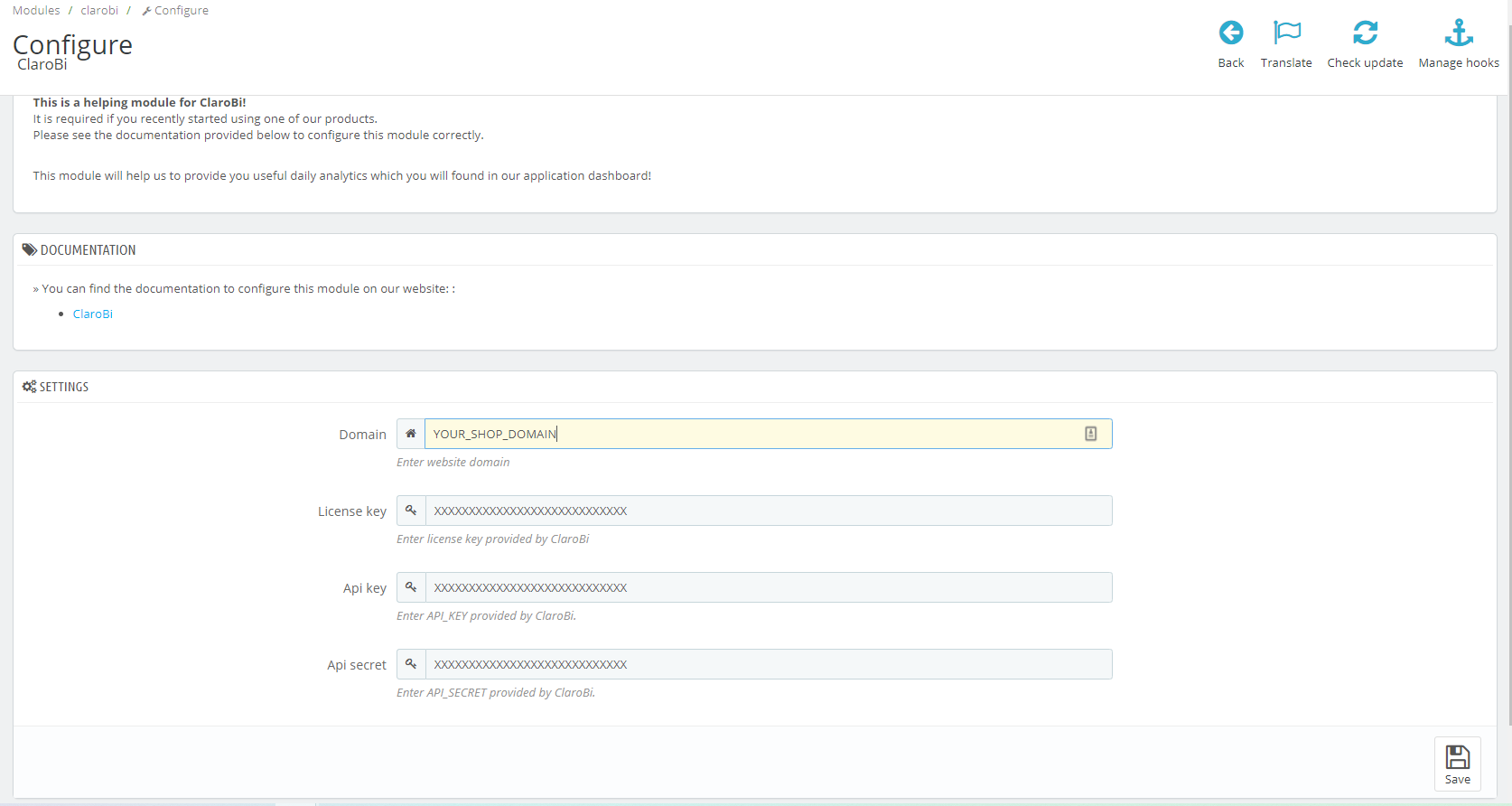Clarobi PrestaShop Service Installation
Follow the instructions bellow in order to install Clarobi module for PrestaShop.
Step 1 - Installation
Download Clarobi module for PrestaShop
Recomanded method
Download the module by clicking here.
Login into PrestaShop BackOffice and go to Modules → Module Manager, click Upload a module and choose the module zip folder.
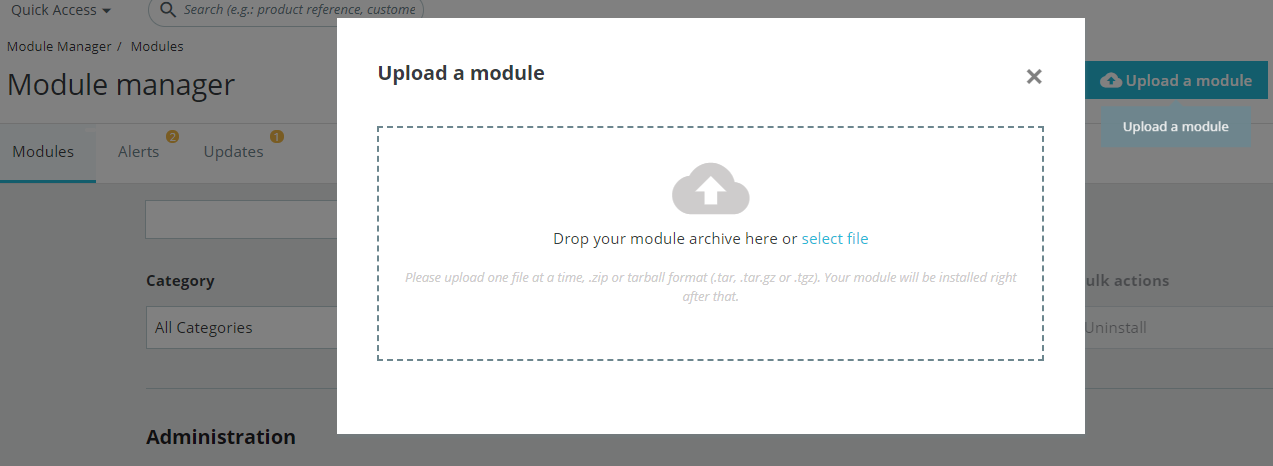
Repo installation
Go to Clarobi module repository for PrestaShop.
From here you can choose to clone the repository or download the zip package.
Clone the repository:
Download the zip package:
- Click Clone or download → Download ZIP
- After the download is complete, unzip the folder and rename it to clarobi
- Zip back the module folder.
- Login into PrestaShop BackOffice and go to Modules → Module Manager, click Upload a module and choose the module zip folder.
Step 2 - Configuration
Go to PrestaShop BackOffice and under Modules → Module Manager find the ClaroBi module.
Click Configure in the lefthand section of the module presentation.
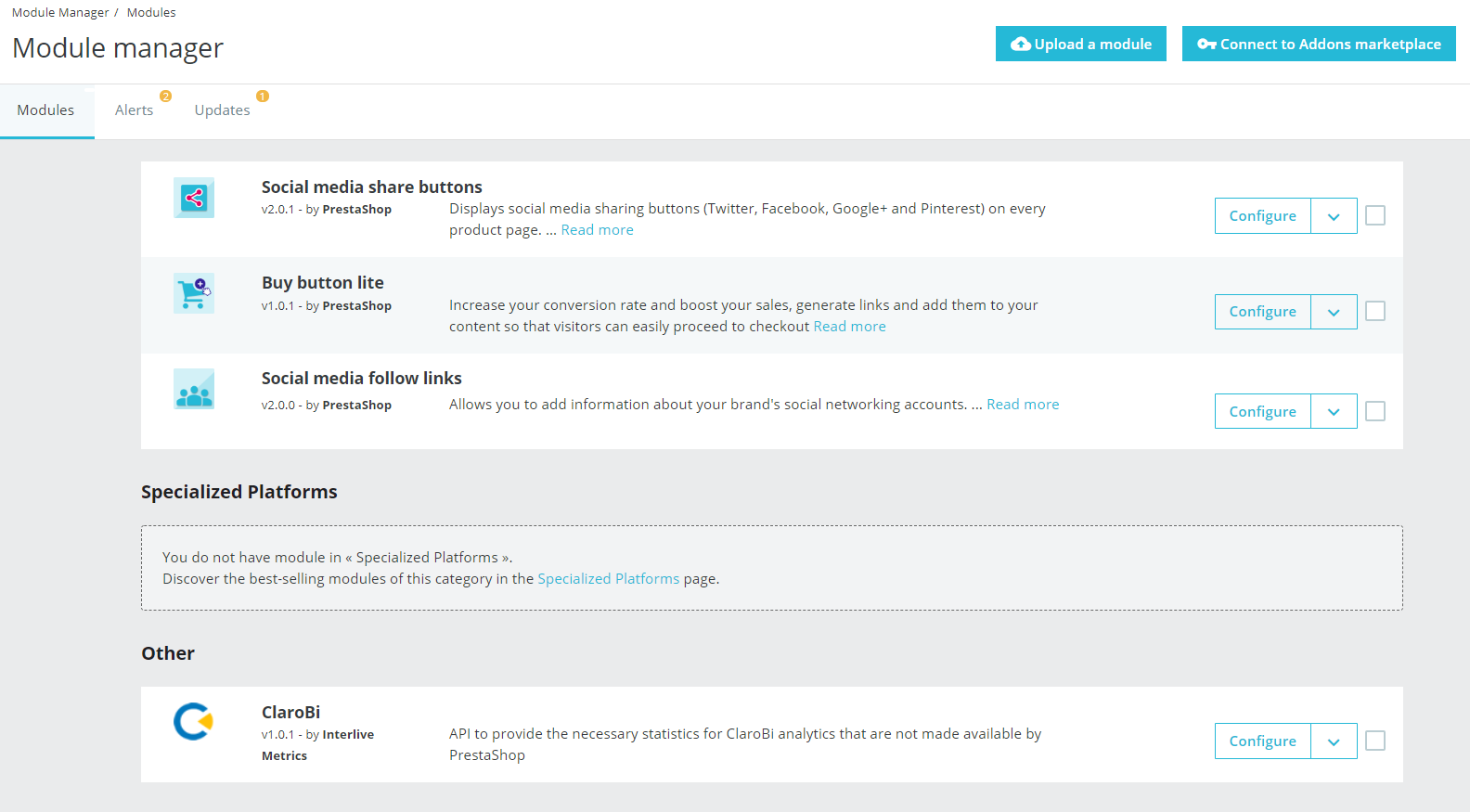
Step 3 - Enter Credentials
Enter your Clarobi Credentials in the Clarobi module configuration form:
6
- Enter your site credentials including License Key, Api Key and Api Secret.